
Classic Explorer Template
A downloadable template
Craft your next classic fantasy rpg zine with this time-slaying, grid-taming, torch-swinging layout template.
It's everything you need, including styles and examples of tables, lists, and map-focused layouts. A greatsword to your workflow. This template also comes packaged with the full guide and sample document, which shows off everything in this template, including multiple layouts, copy-n-paste features, and, of course, tips and tricks for how to bring it all together.
The following is included in this full template pack:
- InDesign file (Compatible w/ Adobe CC)
- InDesign file (Compatible with CS6+)
- Publisher Package (Compatible w/ Affinity 2)
- Publisher File (Compatible w/ Affinity 1)
- 4 Open Source Fonts w/ Language Support
- Classic Explorer Guide PDF
- User Instructions
- The Starter Templates (found in the free version.)
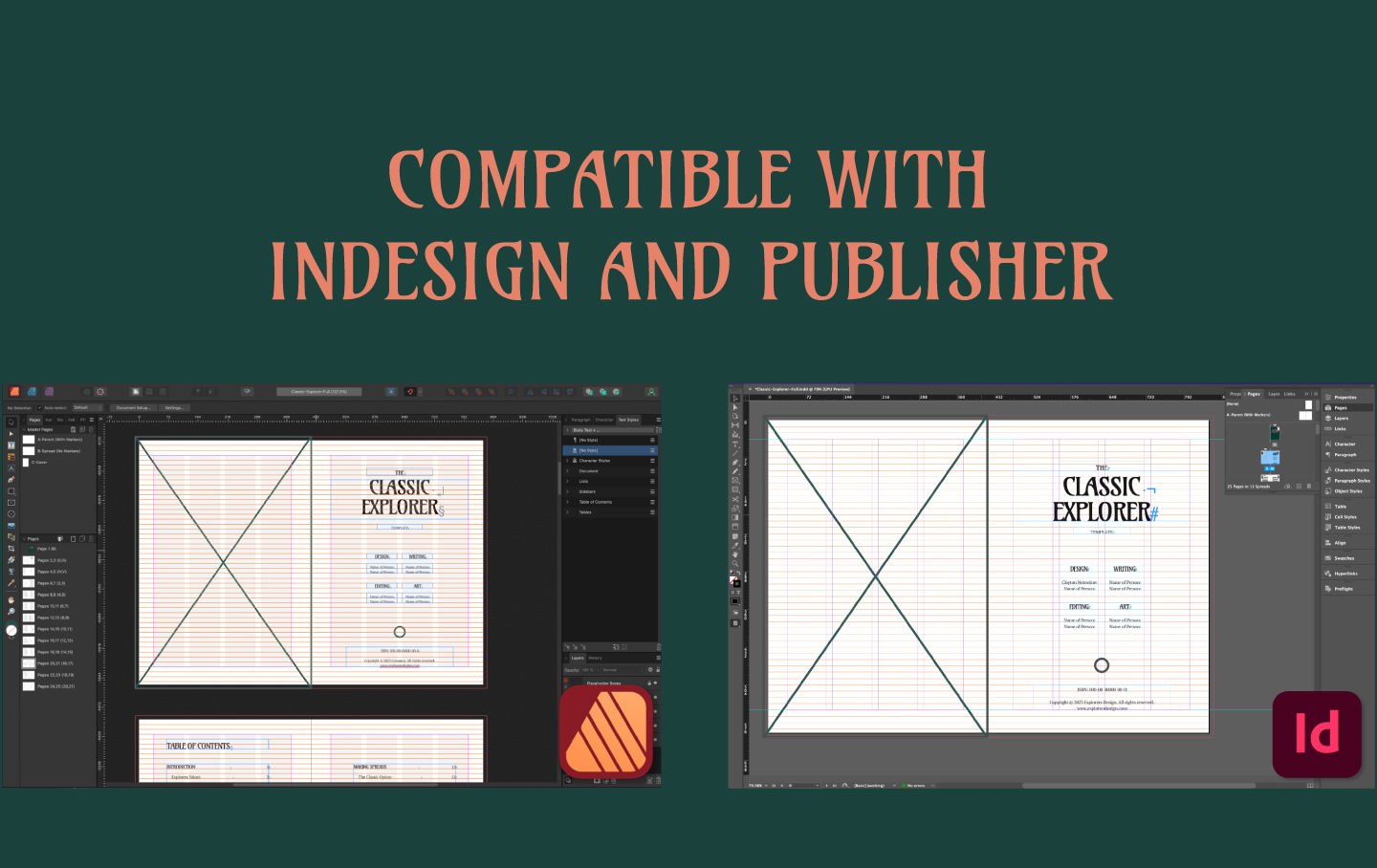
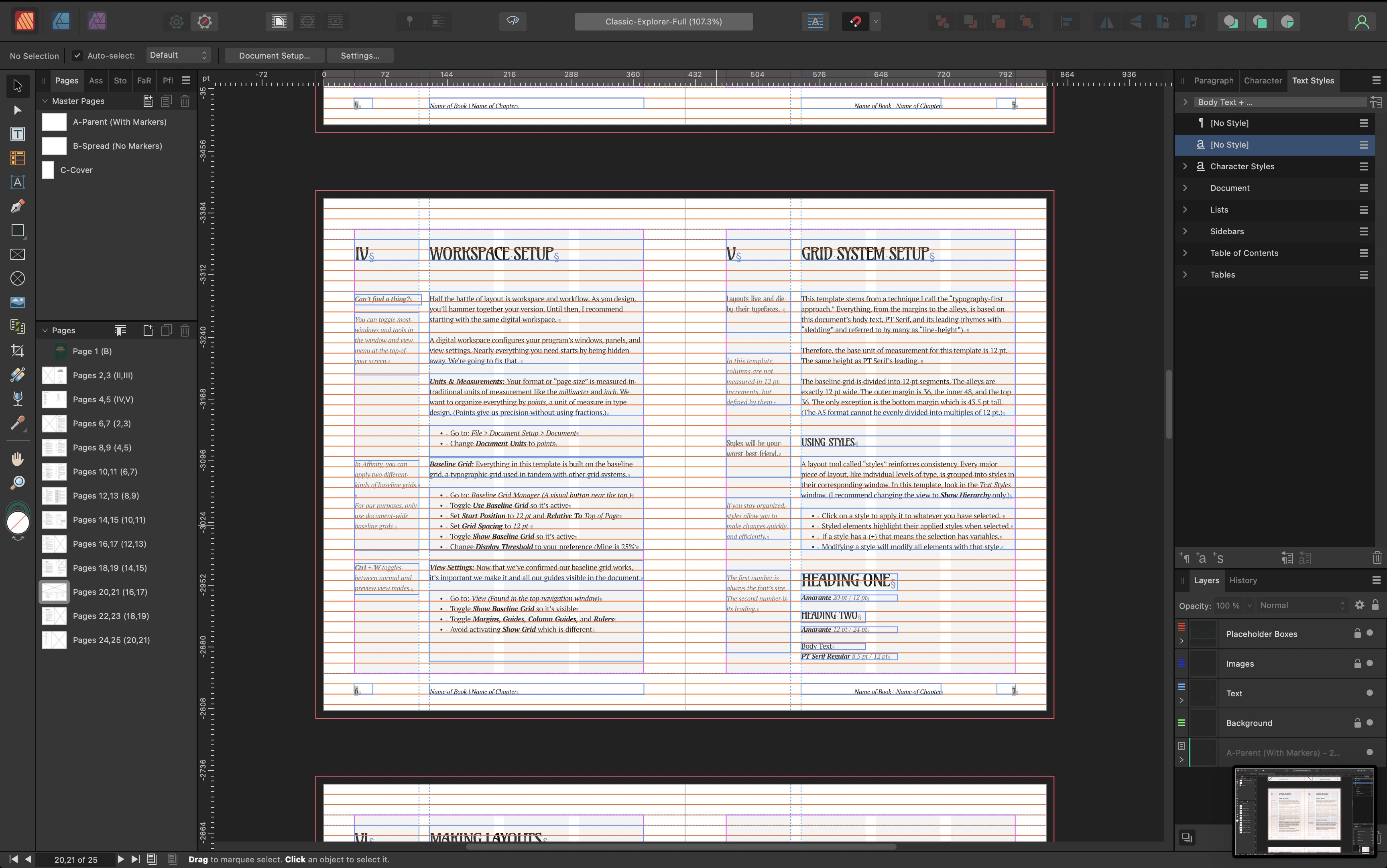
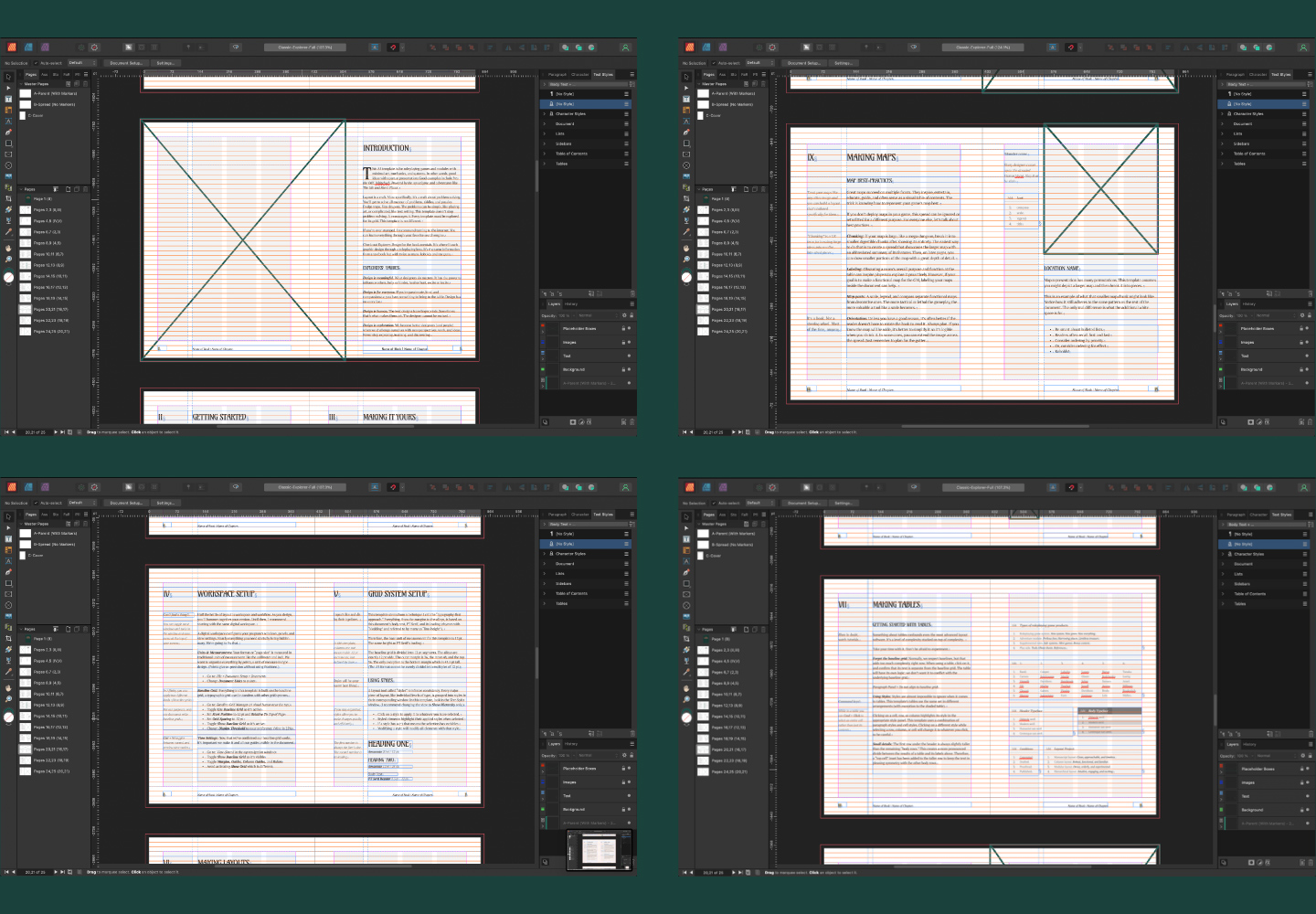
What does this template make?
An old-school style A5 zine with small but legible type. It's perfect for adventures, games, and campaigns in the style of Cairne, Into the Odd, and adventures like The Isle, Silent Titans, and Deep Carbon Observatory.
What's not included?
This template doesn't have art, copy, or instructions for how to print or distribute your game. For those adventures, you'll need to turn to the internet.

There's no reason to part with your hard-fought coin just yet. The Classic Explorer Starter Template is perfect for testing whether these files will work on your computer. It covers all the basics, including the underlying grid system.

Can I use this template in Scribus?
No, this template was built for Adobe InDesign and Affinity 1 & 2. However, you can still read and play around with the files for free by downloading the free starter template.
The metadata is citing you as the author! How do I fix this?
Sometimes these programs are stubborn. To change the metadata in InDesign, go to: files > file info. In Affinity Publisher 1, go to: view > studio > fields. In Affinity Publisher 2, go to: windows > references > fields.
Can I change anything in this template? Even the fonts?
Yes, you have full creative control. The templates are meant to act as starting points. Be warned: Once you start, you won't want to stop. Design is addictive.
Can I sell the games I make with this template?
Yes! You can sell and release whatever you make. All you have to do is cite me and Explorers Design somewhere in the document. This product is released under Creative Commons and gives you the irrevocable right to remix and modify this template however you like. You can even release your project under a different, more restrictive license.

Gawk at the wood paneling and trophies of past adventures in Explorers Design. A boutique studio on a quest to discover the power of design in tabletop rpgs. There, you'll find articles that delve into the design dungeons of other great games, including how-to guides on being just like them.
You can find the link to Explorers by clicking here.

This work is licensed under a Creative Commons Attribution 4.0 International License.
| Status | Released |
| Category | Physical game |
| Publisher | |
| Release date | May 24, 2023 |
| Rating | Rated 5.0 out of 5 stars (44 total ratings) |
| Author | Explorers Design |
| Genre | Educational, Role Playing |
| Tags | affinity-publisher, Fantasy, indesign, layout, OSR, Tabletop, Project template, Tabletop role-playing game |
| Asset license | Creative Commons Attribution v4.0 International |
| Average session | Days or more |
| Languages | English |
| Accessibility | Color-blind friendly, High-contrast |
| Links | Blog, Homepage |
Purchase
In order to download this template you must purchase it at or above the minimum price of $20 USD. You will get access to the following files:
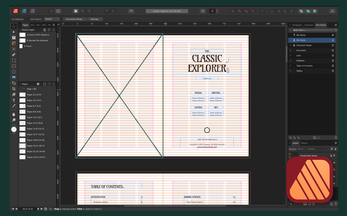
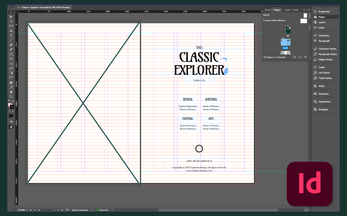
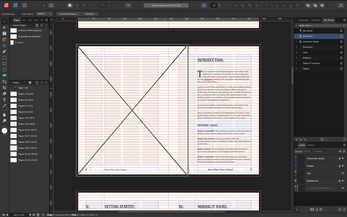
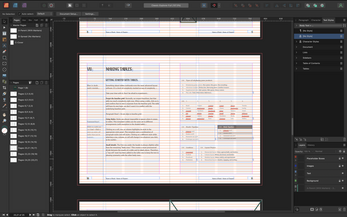
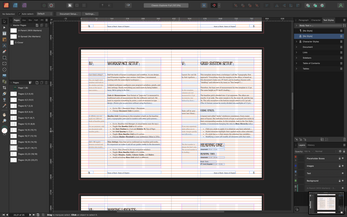
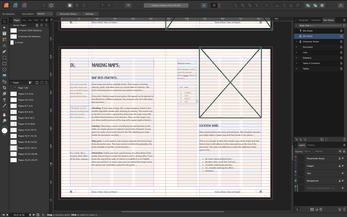
Comments
Log in with itch.io to leave a comment.
Does the paid version alao come with a Canva link like the free version does? Very interested in using this but I sadly don't have Publisher or Affinity yet.
I believe it does somewhere in its folders. However, you can also access the Canva template for free without making a purchase. Here's the link below.
https://www.canva.com/design/DAFlKaE3JZU/PecYla2p5N3TmPJb80_h4A/edit?utm_content...
This is my favorite template I've used. Excellent advice, and easy to use, but it never feels constraining. I find working around tutorials and templates can often be difficult because I can end up feeling trapped in a box. This teaches you the basics and then lets you run with it.
I use this template as the starting point for all of my publications. Thank you!
Awesome! You have no idea how happy that makes me feel.
Been using this template to influence and guide several recent projects! Very nicely done. Has depth, knowledge, and fluidity. Aspects of it are a little tough for me to wrap my brain around, more due to lack of experience in design software than with the product. Highly recommend!
For affinity, is there any features that wont work with affinity version?
There shouldn't be anything missing feature-wise, but it will be harder to execute in Affinity. It's newer software with fewer features. That said, they're pretty much one-to-one in their content. The free/starter version has a pdf with all the guidance for Affinity. The paid version just has the working file of that pdf.
The free version is nice, but this full version is more than a template – it's a surprisingly approachable course in layout and design techniques. I'm learning things I didn't even know you could do with this software.
Thank you for this incredible resource. Yes it’s time crunching. But most of all, it’s typographically beautiful, and that’s so punk! I’ll be using it for The Lost Bay - First Look
This is an amazing resource. I'm so excited to have this framework to learn and grow from.
You'll be seeing some things from GA using Explorers Design!
This template is so clean and elegant. I thoroughly recommend to any aspiring designers.
Excellent! As someone looking to improve on their layout skills, this is super useful!